Hypertext Markup Language (HTML) is the standard markup language for documents designed to be displayed in a web browser. It can be assisted by technologies such as Cascading Style Sheets (CSS) and scripting languages such as JavaScript.HTML is a markup language that web browsers use to interpret and compose text, images, and other material into visual or audible web pages. Default characteristics for every item of HTML markup are defined in the browser, and these characteristics can be altered or enhanced by the web page designer's additional use of CSS.
HTML elements are the building blocks of HTML pages. With HTML constructs, images and other objects such as interactive forms may be embedded into the rendered page. HTML provides a means to create structured documents by denoting structural semantics for text such as headings, paragraphs, lists, links, quotes and other items. HTML elements are delineated by tags, written using angle brackets. Tags such as <img> and <input> directly introduce content into the page. Other tags such as <p> surround and provide information about document text and may include other tags as sub-elements. Browsers do not display the HTML tags, but use them to interpret the content of the page.
In 1980, physicist Tim Berners-Lee, a contractor at CERN, proposed and prototyped ENQUIRE, a system for CERN researchers to use and share documents. In 1989, Berners-Lee wrote a memo proposing an Internet-based hypertext system.Berners-Lee specified HTML and wrote the browser and server software in late 1990. That year, Berners-Lee and CERN data systems engineer Robert Cailliau collaborated on a joint request for funding, but the project was not formally adopted by CERN. In his personal notes from 1990 he listed "some of the many areas in which hypertext is used" and put an encyclopedia first.
The first publicly available description of HTML was a document called "HTML Tags", first mentioned on the Internet by Tim Berners-Lee in late 1991.It describes 18 elements comprising the initial, relatively simple design of HTML. Except for the hyperlink tag, these were strongly influenced by SGMLguid, an in-house Standard Generalized Markup Language (SGML)-based documentation format at CERN. Eleven of these elements still exist in HTML 4.
Further development under the auspices of the IETF was stalled by competing interests. Since 1996, the HTML specifications have been maintained, with input from commercial software vendors, by the World Wide Web Consortium (W3C).However, in 2000, HTML also became an international standard (ISO/IEC 15445:2000). HTML 4.01 was published in late 1999, with further errata published through 2001. In 2004, development began on HTML5 in the Web Hypertext Application Technology Working Group (WHATWG), which became a joint deliverable with the W3C in 2008, and completed and standardized on 28 October 2014.
Whether you’re a tech-savvy web design genius or a beginner, you’ve probably realized the usefulness of having a basic familiarity with HTML. As one of the most fundamental languages for website creation, you can’t go wrong with a little HTML knowledge in your back pocket.
No matter if you know a little or a lot, there’s a tool out there that can help take your HTML skills to the next level … or at least make sure your code is correct.
That tool? An HTML editor.
Remember: With these editors, you’ll want to have more than a basic understanding of HTML. These tools can help you fix mistakes, but they can’t write your code for you.
You can use Notepad too.
Download any one of the following :
Install it and write some html code.
NOTE: Always save the file with .htm or .html as file extension.
Example: file_name.htm or file_name.html
A web page constructed using HTML has a basic and essential structure. The page always begins with the start tag of the html element (<html>) and always terminates with the end tag of the html element (</html>) as follows:
Example 1:
The html element basically tells your computer that this is an HTML document. All other element tags are 'nested' within the start and end html tags. The web page is then further subdivided into two main sections which are the 'head' and the 'body'.
The head section begins with the <head> start tag and terminates with the </head> end tag. Immediately following this comes the <body> start tag and just before the html end tag comes the </body> end tag.
There is only one set of <html>...</html> tags, one set of <head>...</head> tags and one set of <body>...</body>tags. This basic HTML web page structure can be illustrated by the following example:
Example 2:
Example 3:
Now to add some content to your web page all you have to do is type some text in between the
... tags. So let's, for example, put the words 'HELLO WORLD!' on your web page.Example 4:
HTML Tags are hidden keywords within a webpage that define how the browser must format and display the content.Most of these tags have two parts, opening tag or start tag and closing tag or end tag.
An HTML element usually consists of a start tag and an end tag, with the content inserted in between:
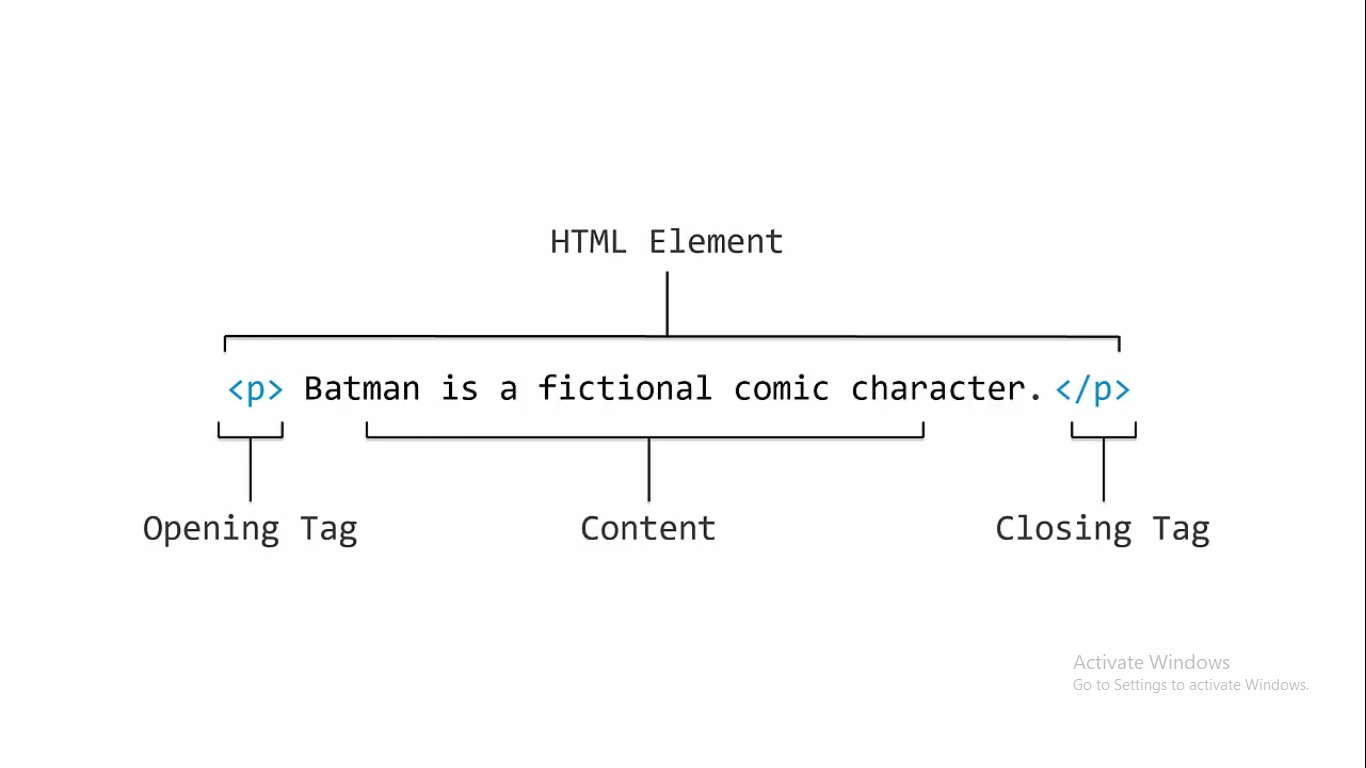
<p> (paragraph Tag)
<h1> - <h6> (Heading Tag)
<b> (bold Tag)
<br> (br or line break Tag) also called empty tag because it does not have end tag/closing tag.
Example
| Tag | Description |
|---|---|
| <b> | Defines bold text |
| <em> | Defines emphasized text |
| <i> | Defines italic text |
| <small> | Defines smaller text |
| <strong> | Defines important text |
| <sub> | Defines subscripted text |
| <sup> | Defines superscripted text |
| <ins> | Defines inserted text |
| <del> | Defines deleted text |
| <mark> | Defines marked/highlighted text |
Example:
Below is an alphabetical list of some attributes often used in HTML.
| Attribute | Description |
|---|---|
| alt | Specifies an alternative text for an image, when the image cannot be displayed |
| disabled | Specifies that an input element should be disabled |
| href | Specifies the URL (web address) for a link |
| id | Specifies a unique id for an element |
| src | Specifies the URL (web address) for an image |
| style | Specifies an inline CSS style for an element |
| title | Specifies extra information about an element (displayed as a tool tip) |
| height and width | Specifies size information for images |
| lang | declaring the language |
Example
HTML links are hyperlinks.
You can click on a link and jump to another document.
When you move the mouse over a link, the mouse arrow will turn into a little hand.
<a href="url" > link text </a>
The target attribute specifies where to open the linked document.
The target attribute can have one of the following values:
_blank - Opens the linked document in a new window or tab_self - Opens the linked document in the same window/tab as it was clicked (this is default) _parent - Opens the linked document in the parent frame _top - Opens the linked document in the full body of the window framename - Opens the linked document in a named frame<a> element to define a link href attribute to define the link address target attribute to define where to open the linked document <img> element (inside <a>) to use an image as a link id attribute (id="value") to define bookmarks in a page href attribute (href="#value") to link to the bookmark Example:
ADS
ADS